Safe, easy data collaboration
DataRoom is a private, encrypted folder. Share it with clients, colleagues, and others to keep the data you work on together safe and confidential.
An simple data collaboration tool
Secure file sharing that complies with privacy regulations
Anyone with a Microsoft account can work with you in a DataRoom
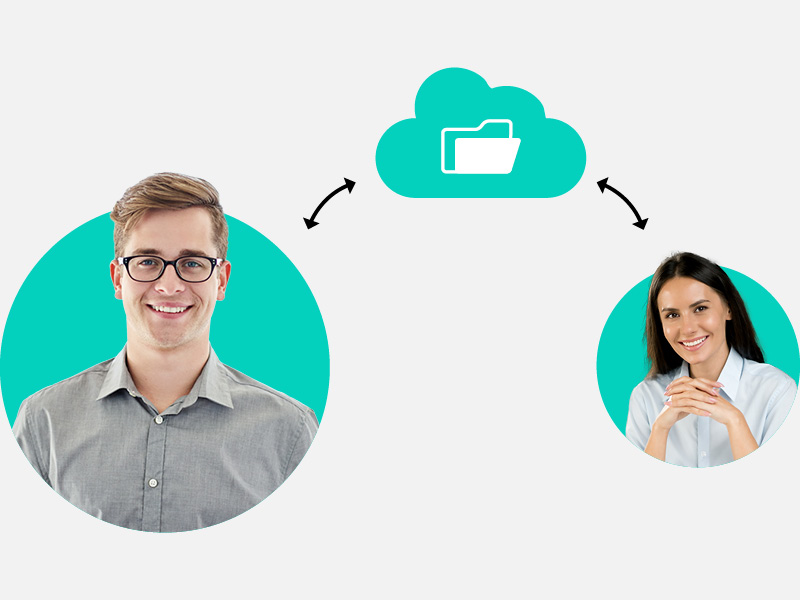
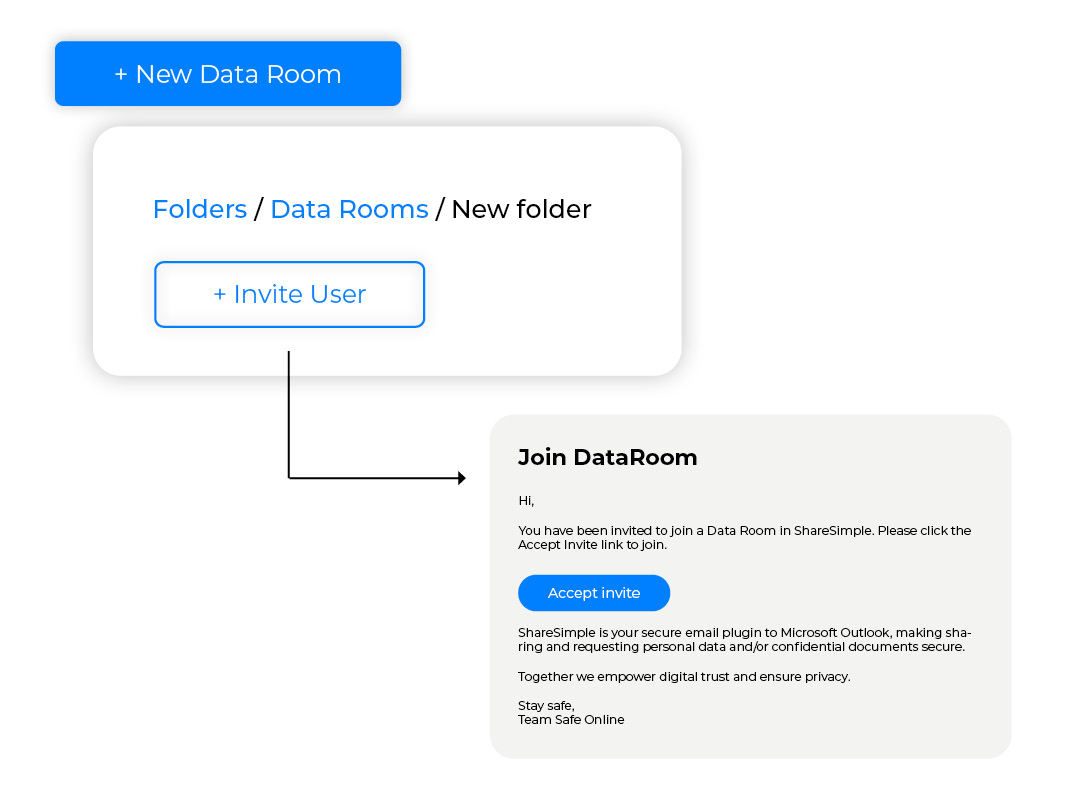
Invite people to view files
Create a DataRoom folder, add the files you want to collaborate on, and invite users to join you and access them.
An easy, safe way to collaborate
Use the DataRoom right in your browser. It looks just like a folder, making it simple to download or share files.
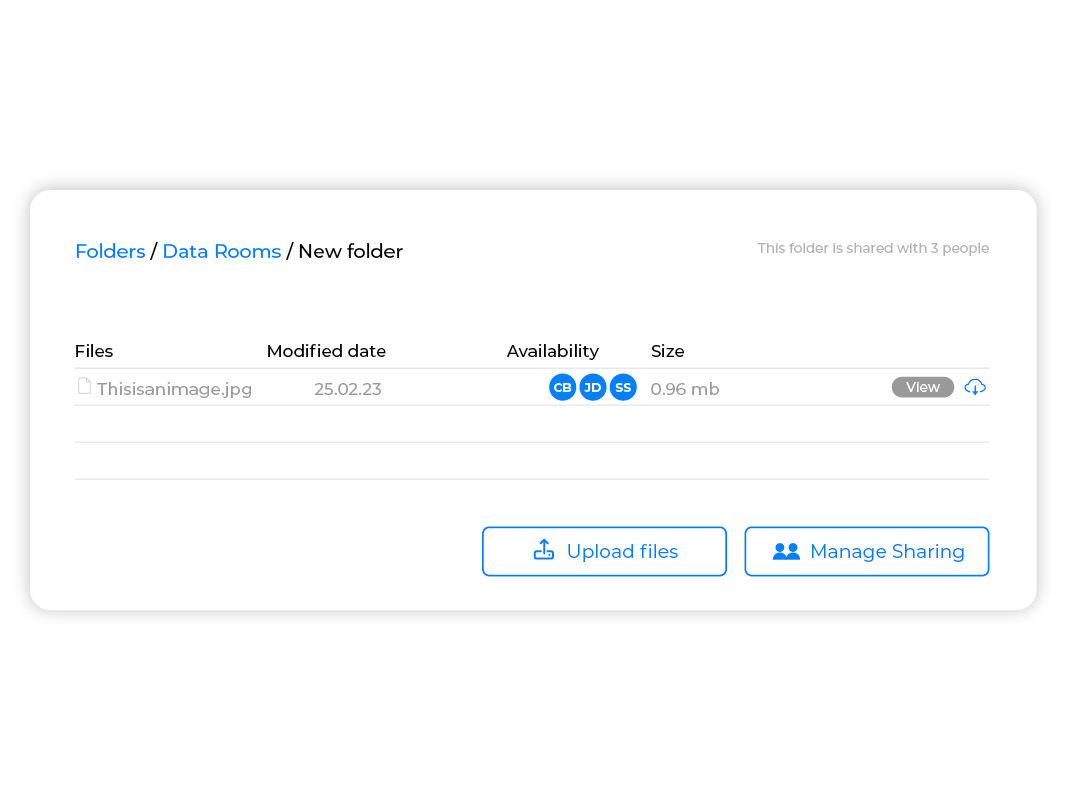
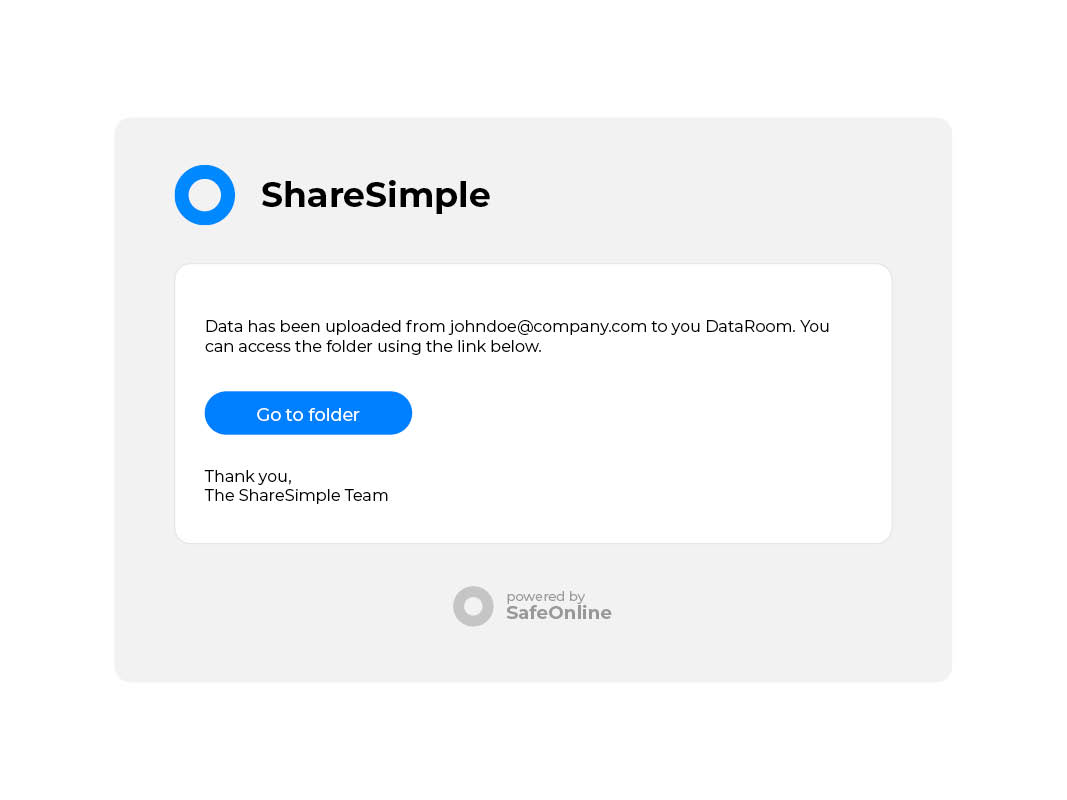
Get notified when files are shared
You’ll get an email notification every time someone uploads files to your DataRoom.
The highest security for your files
Data coming in and out of your DataRoom is protected with TLS 1.2 and 2048-bit encryption, plus access control with a one-time password. The data is kept on servers in the Netherlands that operate on the highest security standards for data processing.
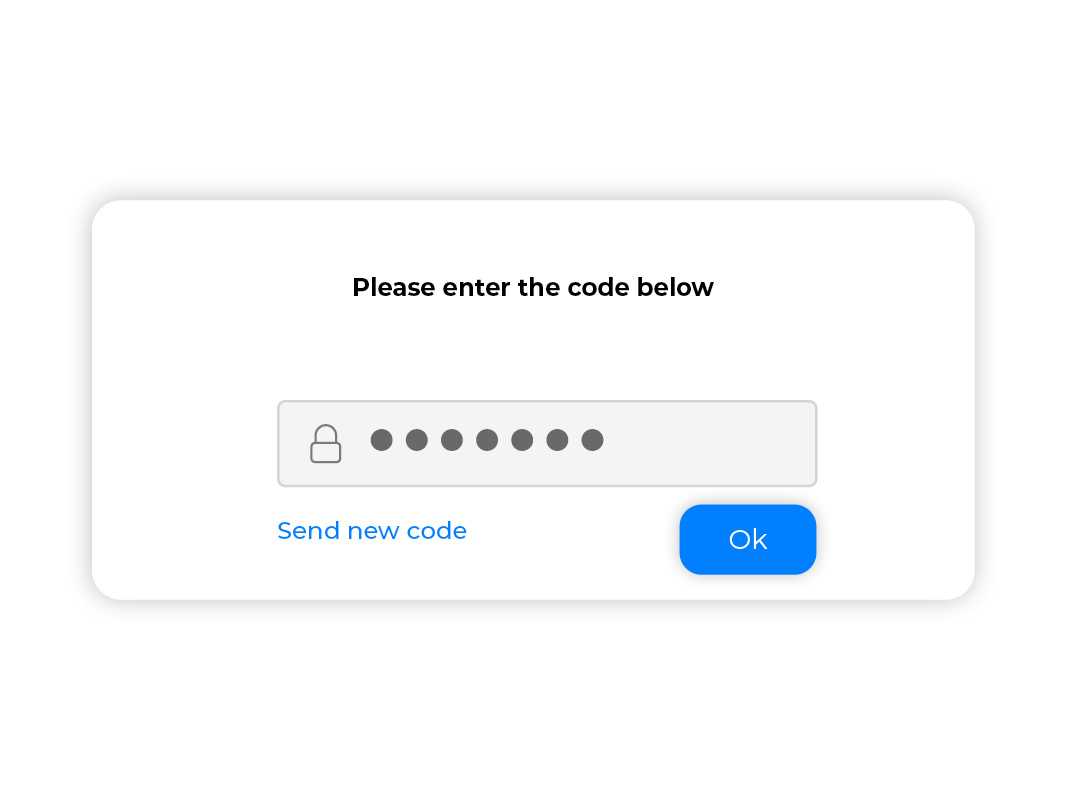
DataRoom FAQ
Get answers to some frequently asked questions about DataRoom
What is DataRoom?
DataRoom is a private, encrypted folder that you can create once and keep data in for as long as you want. Invite your partners, colleagues, and others to a DataRoom to work with you on confidential data safely.
How can DataRoom help me comply with privacy regulations?
Privacy regulations make you responsible for caring for personal data and keeping it safe. DataRooms give you a secure, compliant way to work on personal data with others. All data transferred to your DataRoom is protected with the highest security, as per GDPR standards. Data servers are located in the Netherlands.
How is the security in the DataRoom?
The data you share in your DataRoom is protected with TLS 1.2 and 2048-bit encryption, plus access control with one-time passwords. The data is stored on servers located in the Netherlands that adhere to the highest security standards.
Who is DataRoom for?
Anyone who shares or requests personal information from others will benefit from having a secure default location to share and receive files.
What is required to use DataRoom?
DataRoom requires that both sender and recipient use a Microsoft account.
Why should I use DataRoom?
Effective collaboration requires a flexible and secure solution for sharing files. DataRoom gives you a safe place where you and your business partners can share data quickly and securely.
Is it difficult to setup DataRoom?
ShareSimple users can instantly add a DataRoom in admin settings. Note that when you add a DataRoom to ShareSimple, it does trigger an additional cost. You’ll get a reminder of the extra cost and a chance to cancel when you add the DataRoom.
Where can I get DataRoom?
DataRoom is an extra feature for ShareSimple, which you can download here.
Get our Newsletter!
In our newsletter you get tips and tricks for dealing with privacy management from our founder Sebastian Allerelli.
When you sign up for our newsletter you get a license for one user to ShareSimple, which will give you a secure email in Outlook. This special offer is for new customers only, with a limit of one freebie per company.