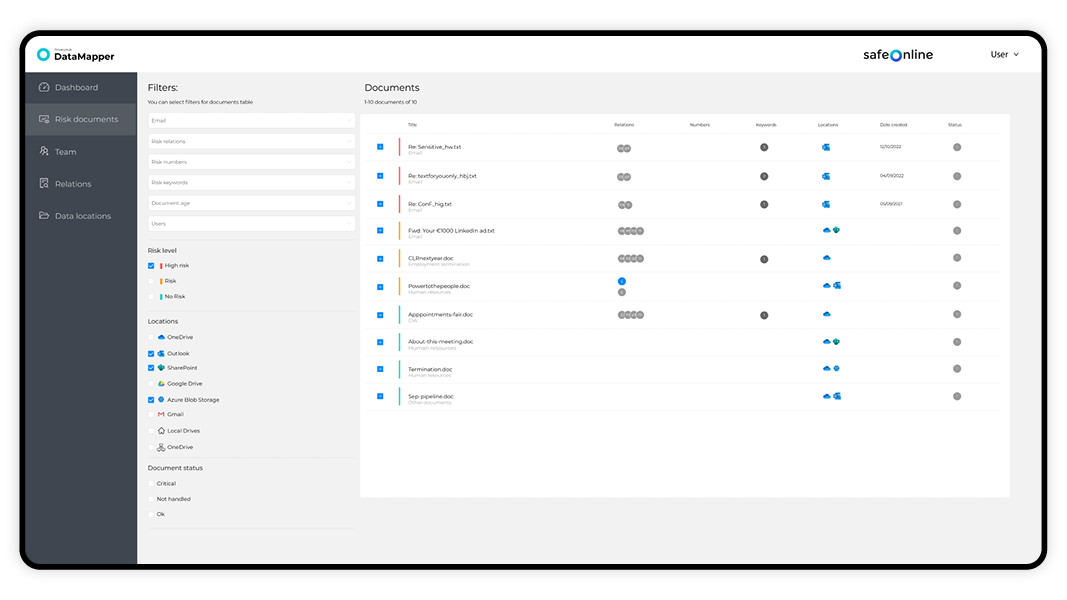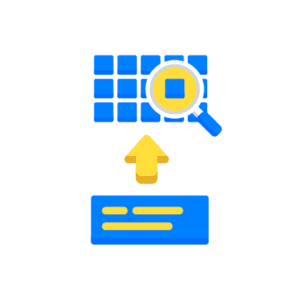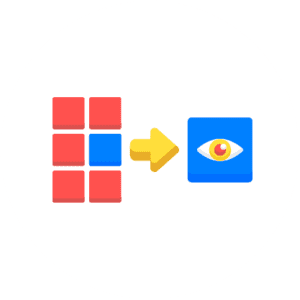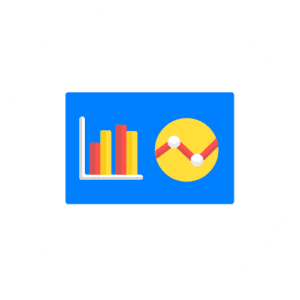Find personal and sensitive data
DataMapper finds personal and sensitive data across your company's local or cloud-based storage and email folders
Find personal and sensitive data
Gain insight into your data processing
Avoid fines and expensive data breaches
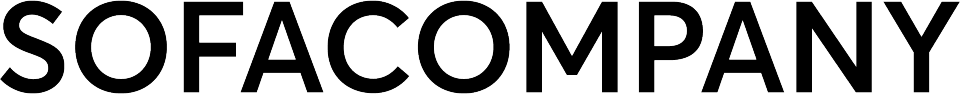

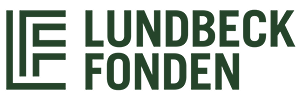






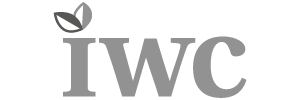

Trin 1: Scan jeres data
Vælg de datasystemer og foldere, du vil have scannet.
Trin 1: Scan jeres data
Vælg de datasystemer og foldere, du vil have scannet.
What is DataMapper

DataMapper is a smart data discovery tool that identifies sensitive data in your systems by flagging high-risk keywords. Invite your team to scan their storage locations, then monitor all risk data from one dashboard right in your browser to coordinate security measures for a whole organization.
Get an overview of files sorted by risk level in just minutes. Spot inappropriate workflows and improve your data management practices to become compliant with privacy regulations.
Save time and money
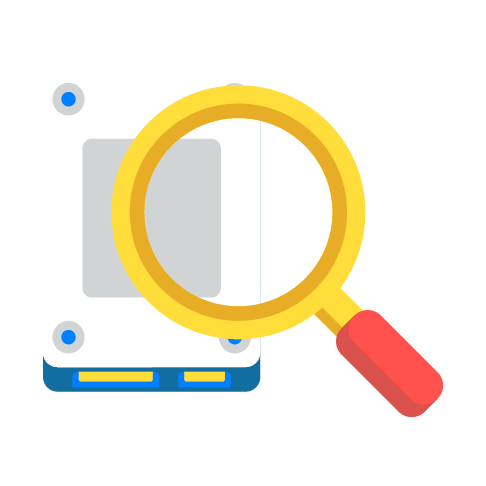
Clean up
Searching for all your sensitive data manually could take weeks. DataMapper finds it in minutes.

Discover security holes
Discover data processing mistakes that violate GDPR. Evaluate and improve your privacy strategy.
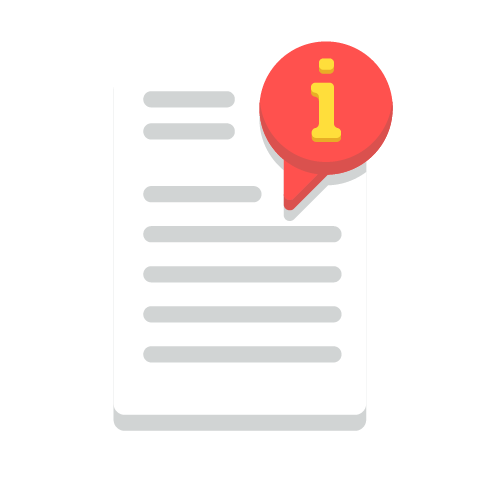
Avoid fines
GDPR violations can cost up to 4% of revenue. Lost revenue and brand value add to the damages.
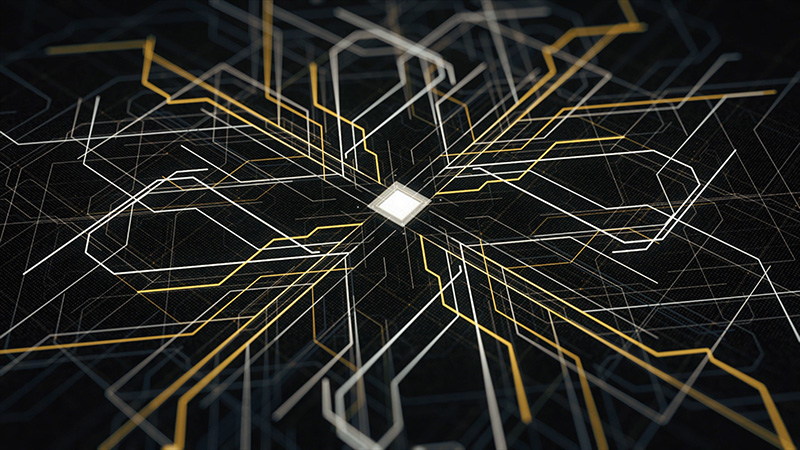
How it works
DataMapper is a browser-based, data discovery tool that uses AI (Artificial Intelligence) and ML (Machine Learning) algorithms to find personally identifiable information (PII) across company employees, cloud storage, emails, systems and apps. DataMapper automatically classifies files into 80 categories with up to 98% accuracy.
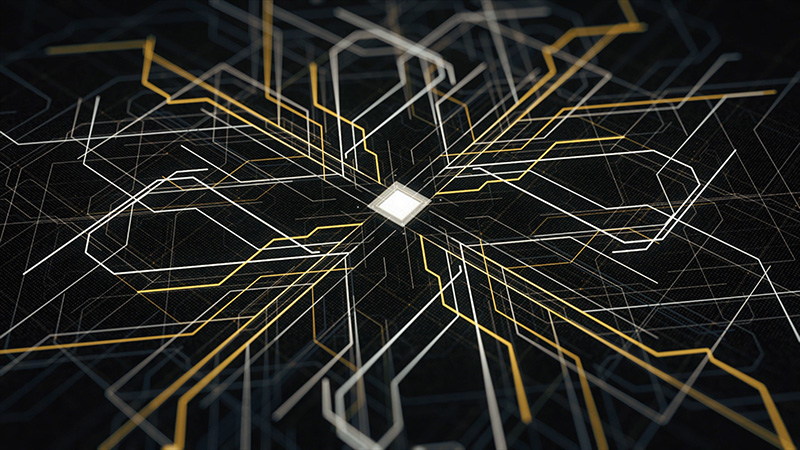
Sådan fungerer DataMapper
DataMapper er et browserbaseret sensitive data discovery-værktøj.
DataMapper bruger AI (Artificial Intelligence) og ML-algoritmer (Machine Learning) til at finde tal og ord, der kategoriseres som følsomme på tværs af virksomhedens medarbejdere, cloud storage, e-mails, systemer og apps. DataMapper klassificerer automatisk filer i 80 forskellige kategorier med op til 98 % nøjagtighed.
Features
Scan your data sources for text and numbers that are sensitive
A complete overview of your files that shows you which locations and categories present the highest risk
Files and emails that contain sensitive data are automatically highlighted
For each document and email, you can see the file location, who has created the file, who has access to the file etc.
Search files for their type, name, age, owner, location etc.
Datamapper can scan images stored in a folder and in email attachments
Admin can see the results of each employee’s scanned files
See reports for the entire organization’s sensitive data
DataMapper recognizes sensitive keywords across languages

Scan your locations
- Local drives
- Network Drives (Windows Fileshare)
- Dropbox
- Google Drive
- Microsoft Exchange
- Google Mail
- IMAP
- Microsoft Outlook
- Microsoft SharePoint
- Microsoft OneDrive
Why choose DataMapper?

Simple
Simple, user-friendly interface

Fast
Just two minutes to get started

Low cost
A smart solution at a competitive price
DataMapper can be scaled to fit your needs
DataMapper is built according to international standards and open technology, which can be tailored to your needs.
With DataMapper you can invite as many users as you want.
We are constantly adding new integrations. Tell us if you need an integration you can not see here.
Get a FREE scan
Want to check what personal data you have lying around? Have 1,000 of your files scanned. Once you have submitted this form, we will create a profile for you in DataMapper, after which we will send you a written guide – or a personal guide via Teams if you prefer. It’s easy, free and 100% non-binding.
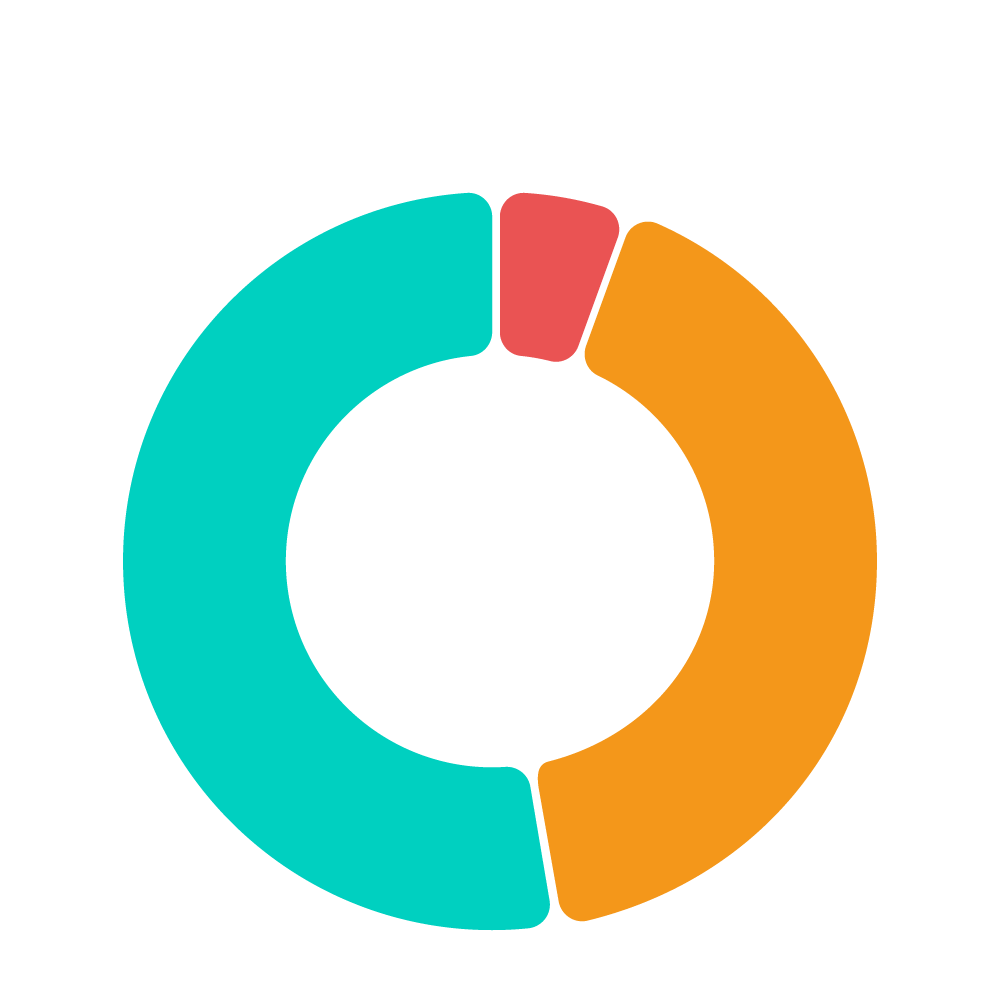
Prices for DataMapper
DataMapper is the cheapest sensitive data discovery tool on the market because of it’s simplicity. DataMapper finds your GDPR data quickly, then lets you decide what you want to do with it. Get a free scan to see it for yourself, or contact us for a package that is tailored to your company.
Free
€ 0
per monthGet the opportunity to get a free scan for GDPR sensitive content.
- 1 Admin
- 1 User
- All Office 365 integrations
- 1.000 files to scan
- Online support
Additional Integrations*Power BIShareSimple
Example
€ 175
per monthThis is just an example of what a package could contain.
- 1 Admin
- 9 User
- Mail & local drive integrations
- Onboarding & Online Support
ShareSimplePower BI
Full 365Most popular
€ 467
per monthAdditional integrations can be added for a fee if needed.
- 1 Admin
- 20 User
- All Office 365 integrations
- Local drive integration
- ShareSimple (20 users)
- Onboarding & Online support
- Power BI
Tailored
€ ?
contact usGet a package tailored to your enterprise or organization.
- Unlimited admins
- Unlimited users
- All Office 365 integrations
- Additional integrations
- Unlimited data
- Power BI
- Personalized onboarding & Support
- ShareSimple (unlimited users)
* Choose between: Network Drives (Windows Fileshare), Dropbox, Google Drive, Microsoft Exchange, Microsoft SharePoint, Microsoft OneDrive
Our customers had this to say about DataMapper
DataMapper FAQ
How can DataMapper help you comply with regulations? What should you do with high-risk documents you find? Get answers to frequently asked questions.
What is DataMapper?
DataMapper is a browser-based data discovery tool that finds and flags sensitive and personal data scattered throughout your systems. Sensitive data must be tracked and protected under new privacy regulations such as the GDPR, CCPA, PIPL, and more.
How can DataMapper help me be in compliance with GDPR?
Since the GDPR and other regulations make you responsible for protecting all the personal information your company stores, you need an easy way to sort and keep track of any documents in your systems that contain personal data.
Find out where all your data is stored
Classify data by its sensitivity/risk level, type and format
Choose and implement effective and compliant security controls
Create accurate Data Privacy Impact Assessments
Report personal data breaches and security incidents on time
Continuously monitor your risk level and assess the impact of your data processing activities
Keep documentation and create audit reports to comply with other legal requirements
Who is DataMapper for?
DataMapper is designed for all companies that need to keep track of the personal and sensitive information they store for employees, customers and others.
By early 2021, 128 countries had legislation in place to secure the protection of data and privacy. Specific regulations vary, so make sure you are familiar with those that apply to your company.
Why does it ask me to add names of employees and customers?
Most of the personal data your company stores will be related to employees and customers. Copying a list of employee or customer names will help DataMapper find sensitive documents related to them that may present a risk of non-compliance and data breach.
If you do not enter any names DataMapper can still find high-risk documents by searching sensitive keywords throughout your systems. For example, keywords related to medical conditions and personal history. But you will get a more complete result and can find and organize all documents related to your employees and customers by entering lists of names.
Is DataMapper difficult to set up?
Not at all, simply create an account and download the app.
Is it safe to scan my local drive, Dropbox, email, etc?
Yes. You decide which storage folders you want DataMapper to scan. Only folders you select will be scanned.
DataMapper follows the Danish government’s Agency on Digitization’s best practice guidelines for IT providers.
All data tracked in DataMapper is encrypted and transferred over HTTPS using RSA with SHA-256. It’s processed on AWS(Amazon) and Azure(Microsoft) servers located in the EU.
What kind of images can I scan?
DataMapper scans for images of the file type pdf, jpg, png and HEIC including images taken with a mobile camera. The image must be between 15 kb and 6 mb in file size. Images that have been processed with a graphics tool, embedded in an email or taken with an DSLR camera will not be scanned.
Should I delete high-risk documents?
Not necessarily.
The GDPR makes you responsible for protecting the personal information shared with you. Knowing where it is and who has access to it is the first step. DataMapper takes care of that easily.
Your company probably needs to store certain information on current employees and customers in order to run smoothly.
However, DataMapper may reveal that you still have sensitive information on file that is no longer needed. How long you retain data related to former customers and employees may depend on your company policies and local regulations for your sector.
If you keep sensitive data for too long, even if it’s being held securely and not being misused, you may still be violating requirements. Reducing the amount and types of personal data you collect and keep is one way to simplify compliance with the GDPR and stay data-ethical.
What should I do with high-risk documents?
If DataMapper shows you have a high GDPR risk score, you can review the locations of high-risk documents and see who has access to them from your DataMapper dashboard.
This will help you decide if you should limit access to sensitive data, standardize storage locations, and perhaps delete data that is no longer needed.
How many users should I add?
Different members of your team may be storing company information in different locations online and on their own computers. Invite your whole team to join DataMapper so that all company information can be mapped for GDPR risk.
The account creator (Admin) will get a complete summary of all results on their dashboard, while individual team members will only view their own results.
Where can I get DataMapper?
You can fill in a form on our website or contact us directly at info@safeonline.dk
Get our Newsletter!
In our newsletter you get tips and tricks for dealing with privacy management from our founder Sebastian Allerelli.
When you sign up for our newsletter you get a license for one user to ShareSimple, which will give you a secure email in Outlook. This special offer is for new customers only, with a limit of one freebie per company.